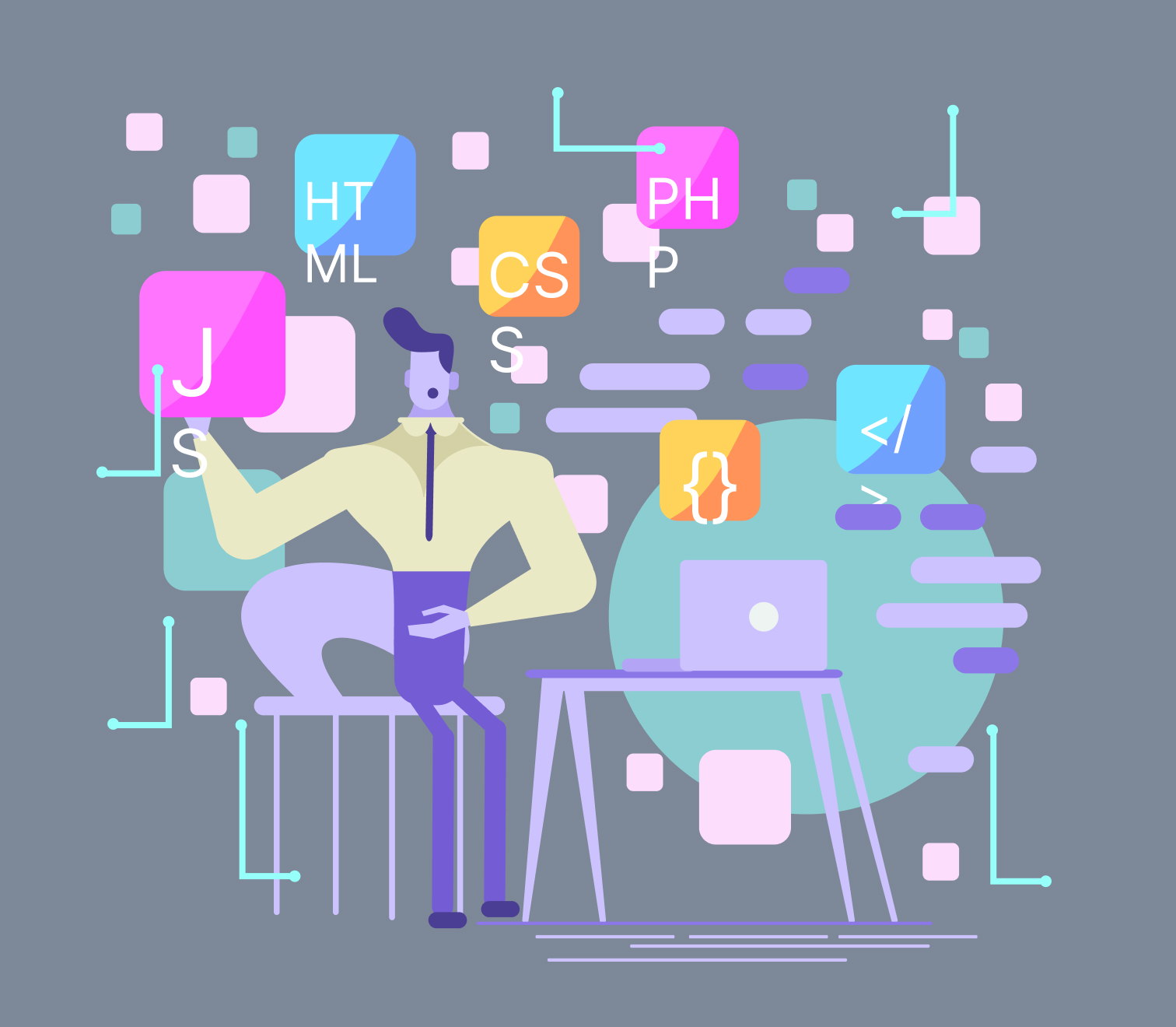Published on March 21, 2024
2D motion graphics are a style of digital animation that give movement and life to images. These images can come from any digital source, such as original art, photos, vectors, or text. 2D motion graphics are widely used in various media, such as films, TV shows, commercials, video games, websites, and social media. 2D motion graphics can enhance the storytelling, branding, and engagement of any content.
2D motion graphics are important because they can:
Attract and retain the attention of the viewers, as they are more dynamic and appealing than static images.
Communicate and convey complex or abstract concepts, data, or messages in a simple and effective way.
Express and evoke emotions, moods, or feelings, as they can use colors, shapes, sounds, and transitions to create different atmospheres and tones.
Create and establish a unique and memorable identity, style, or personality, as they can reflect the vision and values of the creator or the client.
How to Create 2D Motion Graphics: A Step by Step Guide
Creating 2D motion graphics can be a fun and rewarding process, but it also requires some planning, skills, and tools. Here are some steps you can follow to create your own 2D motion graphics:
Define your goal and audience: Before you start creating, you should have a clear idea of what you want to achieve and who you want to reach with your 2D motion graphics. You should consider the purpose, message, tone, and format of your content, and the preferences, needs, and expectations of your viewers.
Choose your software and hardware: To create 2D motion graphics, you will need some software and hardware that can handle the animation process. There are many options available, depending on your budget, skill level, and desired features. Some of the most popular software for 2D motion graphics are Adobe After Effects. You will also need a computer that can run the software smoothly, and optionally, a drawing tablet or a mouse that can help you with the design and animation.
Create or import your assets: The assets are the images that you will use to create your 2D motion graphics. You can either create them from scratch using software like Adobe Illustrator, Photoshop, or Inkscape, or import them from other sources, such as stock photos, vectors, or icons. You should make sure that your assets are high-quality, consistent, and compatible with your software and goal.
Design and animate your assets: The design and animation are the core steps of creating 2D motion graphics. You should use your software to arrange, transform, and manipulate your assets to create the desired look and feel. You should also use keyframes, curves, and expressions to control the movement, timing, and speed of your assets. You should pay attention to the principles of animation, such as easing, anticipation, overlap, and squash and stretch, to make your 2D motion graphics more realistic and appealing.
Add sound and effects: The sound and effects are the finishing touches of creating 2D motion graphics. You should use your software to add soundtracks, voice-overs, sound effects, or music to your 2D motion graphics, to enhance the mood, emotion, and impact of your content. You should also use your software to add effects, such as filters, transitions, masks, or particles, to your 2D motion graphics, to make them more attractive, diverse, and polished.
Export and share your 2D motion graphics: The final step of creating 2D motion graphics is to export and share them with your audience. You should use your software to export your 2D motion graphics in the appropriate format, resolution, and quality, depending on the platform and purpose of your content. You should also use your software or other tools to optimize and compress your 2D motion graphics, to reduce their file size and loading time. You should then upload or distribute your 2D motion graphics to your desired channels, such as YouTube, Vimeo, Instagram,
Tips and Tricks to Improve Your 2D Motion Graphics Skills
Creating 2D motion graphics can be challenging, but also rewarding and enjoyable. If you want to improve your 2D motion graphics skills, here are some tips and tricks you can follow:
Learn from the best: One of the best ways to improve your 2D motion graphics skills is to learn from the experts and professionals in the field. You can watch tutorials, courses, or videos that teach you the techniques, tools, and tips of creating 2D motion graphics, such as those from Yans Media School of Motion, or Video Copilot. You can also watch and analyze the works of other 2D motion graphics artists, such as Giant Ant, Odd Fellows, or Buck, and see how they use design, animation, sound, and effects to create amazing 2D motion graphics.
Practice and experiment: Another way to improve your 2D motion graphics skills is to practice and experiment with your own projects. You can create 2D motion graphics for fun, for learning, or for portfolio, and try to apply the skills and knowledge you have learned. You can also experiment with different styles, themes, genres, or formats of 2D motion graphics, and see what works and what doesn’t. You can also challenge yourself with different constraints, such as time, budget, or resources, and see how you can overcome them creatively.
Get feedback and improve: A final way to improve your 2D motion graphics skills is to get feedback and improve your work. You can share your 2D motion graphics with your friends, family, peers, or online communities, and ask for their opinions, suggestions, or critiques. You can also compare your 2D motion graphics with your previous works, or with the works of others, and see how you can improve them. You should be open-minded, humble, and willing to learn from your mistakes and successes.
2D motion graphics are a powerful and versatile form of digital animation that can enhance any content and reach any audience. Creating 2D motion graphics can be a fun and rewarding process, but it also requires some planning, skills, and tools. You can follow the steps, tips, and tricks in this blog post to create your own 2D motion graphics, or hire a professional 2D motion graphics company, such as Yans Media