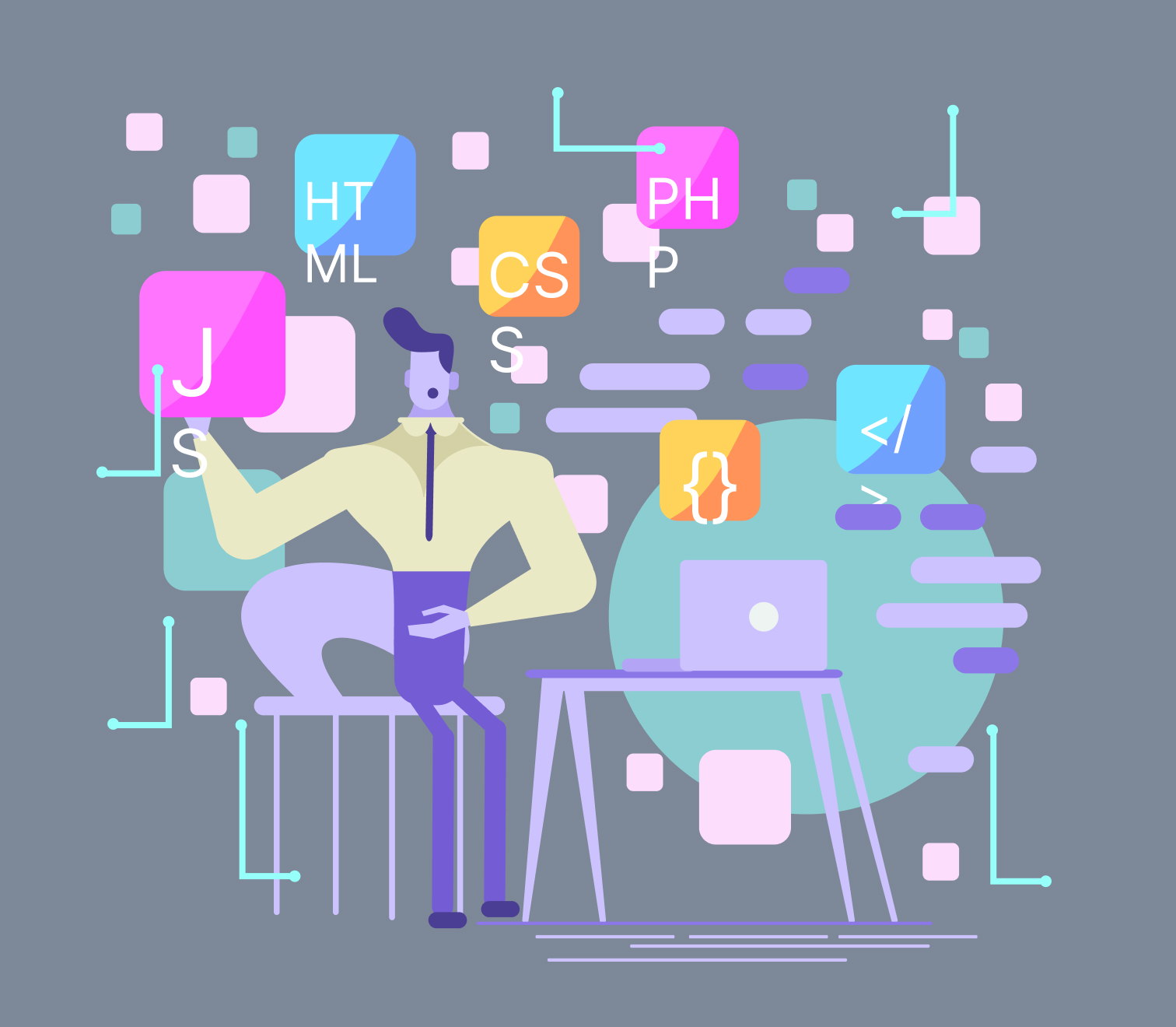Published on December 12, 2023
Creating a personalized website with Lottie animations shouldn’t be limited to coding experts. You don’t need a computer science degree to craft your unique website from scratch.
Coding can be complicated. As a matter of fact, it IS complicated. But that shouldn’t really stop newbies who have all the enthusiasm to build a website but not a sufficient amount of time to learn to code. Just in case you’re looking to build a website of your own in the most visually attractive way possible, this article is for you then.
With the help of Lottie animations, you can now build your website the way you visualize it to be. Lottie animations come with a lot of benefits. Other than being compatible with any platform without ruining their quality, they also help to increase engagement or make the overall web experience really invigorating for your visitors.
When it comes to animations, it’s hard to not expect a hampering load time when they are implemented on websites. Lottie animations, on the other hand, don’t let you experience that hard time. Its light-weightedness reduces load time to a great extent and that counts as a huge advantage when it comes to SEO point-scoring.
What exactly is Elementor and what are its benefits?
Adding to the benefits of Lottie animations, Elementor also comes with its own conveniences. But hold on a second. You might not be familiar with Elementor, so, here’s a little peek into it. Elementor is basically a free WordPress drag and drop editor that lets you create mesmerzing WordPress websites in the most convenient way there is and that too without any prior knowledge of coding.
The Steps to Implementing Lottie Animation Into Elementor
[insert image]
1st Step: Simply, drag and drop the widget to the exact location where you want to place your Lottie animation.
2nd Step: For the third step, you get the option to add a Lottie animation by uploading a Lottie animation that you had created from scratch or previously downloaded from your PC, or you can insert an ‘External URL’ placed under the thousand of animations available in LottieFiles.
And voila!
You’ve just inserted a Lottie animation into your web page without fiddling with any line of code.
Smooth, isn’t it?