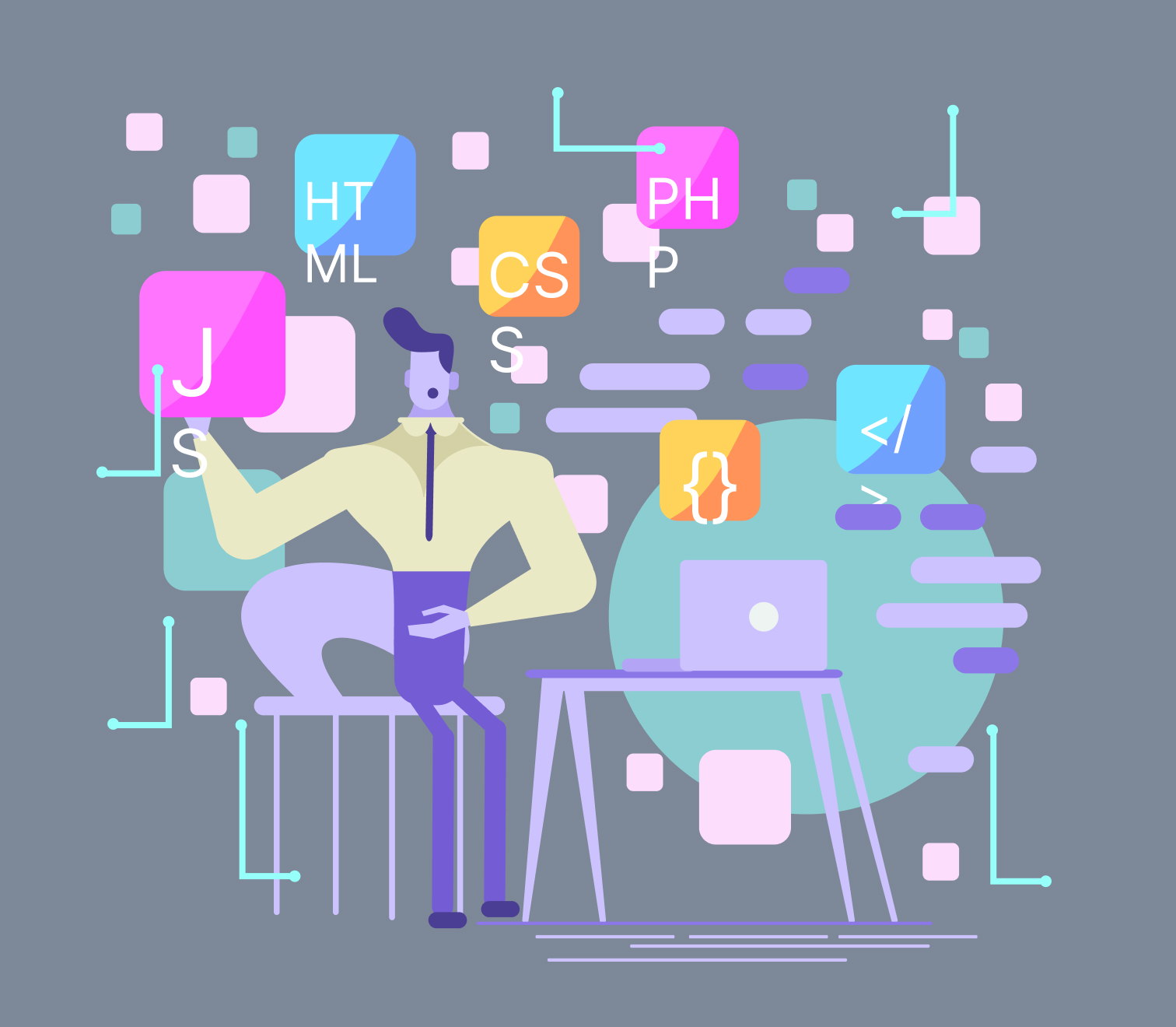Published on December 19, 2023
The Advent of Mobile Phones
The internet began with the huge white computers on our desks. We thought it was a milestone for humanity but little did we know that more surprises were in store for us. As years went by, we began to carry mini-computers in our pockets. These mini-computers are known today as mobile phones.
The increase in mobile devices has caused businesses to invest in them. Their investment did return substantial growth in their business and enhanced their revenue stream. And quite recently, as a matter of fact just last year, the COVID-19 outbreak has further escalated the usage of mobile phones. As a significant number of the population is locked in the four walls of their homes, they bide their time by constantly communicating through their mobile devices. It has only become more apparent that businesses should not only invest more in mobile applications but tech companies should also ensure that the users are having the time of their lives.
For years on end, mobile applications have been building primarily on two renowned platforms – IOS and Android. In the near future, Animoox will soon have a comprehensive guide on incorporating free Lottie animations on IOS applications. But for now, we’re going to focus on the widely used Android applications. Mind you, IOS is just as popular.
Advantages of Android
But what makes Android applications so renowned?
Android, a creation of Google, stands out for its versatile features and user-friendly interface, offering unparalleled customization for building applications according to individual preferences. Its widespread popularity speaks volumes – with a substantial market share. In 2020, Android boasted 129.1 million users, and by 2021, the number climbed to 131.2 million. Forecasts predict a further increase to 133.4 million users in 2022, as per Statista reports. Security remains a paramount concern for mobile users, and Android addresses this adeptly. Developed on the robust Linux platform, Android applications ensure secure and seamless operation. Notably, Android applications are known for their compatibility across diverse devices, offering a wide-reaching user base. Moreover, in terms of cost-effectiveness, Android application development is notably budget-friendly, with expenses primarily limited to the development process itself.
Now that we’re quite informed about the benefits Android applications bring to the table, let’s take a look into the wonders of free Lottie animations.
A Few Impactful Features of Free Lottie Animations
1. Free Lottie animations can provide the Android app with a theme.
2. The free Lottie animations can be implemented with any changing occasion. Be it Eid, Christmas, or a success party, free Lottie animations got your back.
3. The free Lottie animations can be further animated to an individual segment of the animation to any user’s response.
4. The free Lottie animations react perfectly to view sizes or other values not known at design time.
Benefits of Free Lottie Animations
1. Free Lottie Animation supports a humongous set of After Effects features.
2. It’s light-weighted and can be incorporated anywhere without ruining its quality.
3. Developers are free to set the progress to incorporate the free Lottie animation to a particular occasion, movement, etc.
4. Developers are also independent to make alterations to the speed and color of a specific portion of free Lottie animations.
The benefits derived from both the Android applications and free Lottie animations can provide a dynamic user experience. As mobile users tend to increase each year, it’s imperative that they receive an interactive and lively experience. To help you understand how to incorporate Lottie animations on Android applications, Animoox did its research and brought forth four essentials steps. They are demonstrated below:
Step 1: Pick Your Free Lottie Animation
Begin with choosing your free Lottie animation for your Android app. Be it for any occasion or just another gig, find a suitable free Lottie animation from LottieFiles or our forthcoming marketplace. If they don’t have what you’re looking for, you could even create yours using Adobe After Effects.
It’s very important that you check your selected free Lottie animation using the LottieFiles app for Android. This is necessary since not all free Lottie animations are built with features that are supported in the Lottie Android player. So, you need to ensure that your animation will play on the same Android.
You can test this by simply scanning the QR code under the animation on LottieFiles with the android app.
Step 2: Ready Your Android Project
This blog post assumes that you are using Android Studio as your Integrated Development Environment (IDE). In case you didn’t know what IDE is, allow us to enlighten you. Integrated Development Environment or its integrated form IDE is basically a tool for developing applications that bring together other common developer tools into a single graphical user interface or more commonly known as GUI. So, Animoox here is assuming that you’re using Android Studio as your IDE but if that’s not the case, any other IDE works too and you can use the same instructions.
Now to read your Android project with Lottie is very clear-cut. You need to choose your project build.gradle file from your project structure panel. Afterward, you need to add the lines provided below inside your dependencies block:
Step 3: Adding LottieAnimationView To Your layout
In the Lottie-android library, you can find LottieAnimationView that covers your rendering for you. After your free Lottie animations are rendered, you can add them to your layouts where you want to incorporate your animations.
Step 4: Grouping Your Free Lottie Animations With Your Android App
Although the internet is where we spent most of our time these days, we could cut us some slack by going offline for a while or maybe, longer. But you don’t want your animations to go offline with you, do you? After all, that’s where they should be breathing 24/7.
So, to make your animations work offline, you can group all your free Lottie animations with your android application. You can easily do this by putting them all in your project’s raw resources.
In case your project does not have its raw resources then fret not. You can create them by going to File>New>Folder>Raw Resources Folder. Furthermore, if your free Lottie animation includes images, you can wrap them all up in a .zip file with your .json file and repeat the same procedure. What you gotta do is download the animation that contains the images, rename it to animation.json or animation.zip depending on your usage, then place it on your raw resources folder.
Now that all is done and dusted, your first Android project with free Lottie animations is all set to be run. Utilize all the benefits of free Lottie animations and Android applications so that you can give your users a memorable user experience. Since they’re living with the apps day by day, why not give them an app that lives every moment?