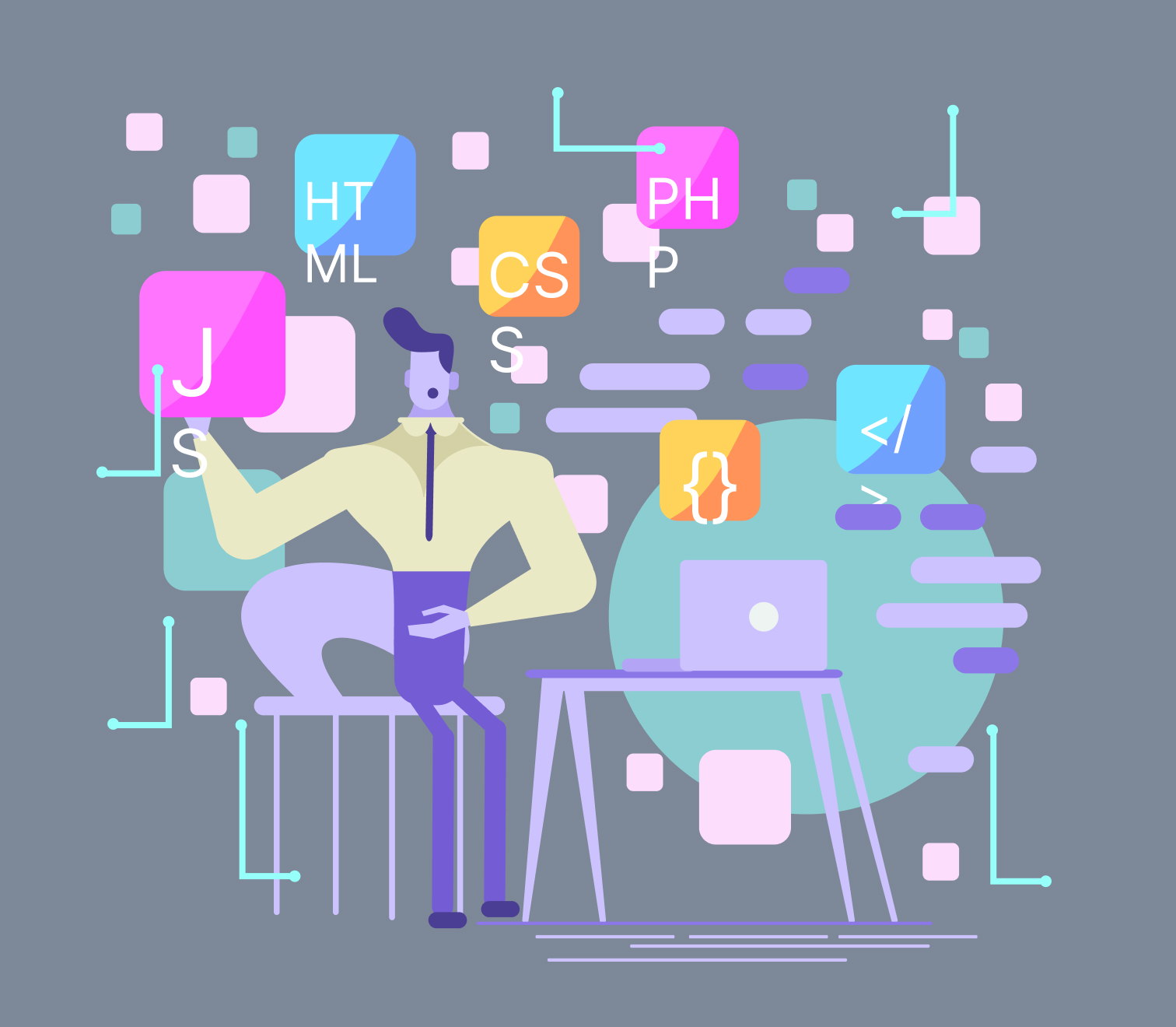Published on December 18, 2023
Make Reading A Wholesome Experience By Using Free Lottie Animations in eBooks
Creativity is a never-ending journey. You may think you’ve done your best but then in the next moment, you could very well outdo yourself. The exploration with Lottie is just the same. You experiment with one platform after another to determine its capacity for interaction. One particular platform to explore is eBooks – the invigorating hub for all readers and writers.
eBooks make reading more than usual. Of course, if you’re a reader, you’d be completely fine with text and images. But when you’re introducing reading to a non-reader or that particular group of people who find reading a very boring experience, eBooks might just come in handy. They are filled with interactive elements, audio, video, and fun animations that just make the heart jump. Reading then becomes a very movable experience.
Even though there are many standards and formats for eBooks, EPUB stands out in the crowd. It’s the most renowned and de-facto reference standard for all formats of eBooks. Here’s a more detailed definition of EPUB in case you’re still wondering what this is –
“EPUB® defines a distribution and interchange format for digital publications and documents. The EPUB format provides a means of representing, packaging and encoding structured and semantically enhanced Web content—including HTML, CSS, SVG, and other resources—for distribution in a single-file container.”
Considering the pros, we’d be exploring the format of EPUB for the purpose of this article. Authoring an eBook is the same as authoring a website. However, several tools in the market for authoring eBooks don’t have scripting support. As a result, our current approach involves direct interaction.
Create A New Project
Begin your new project or you can even go back to any of your existing projects. You can browse through several guides that show you how to start off with EPUB. You could look into TheBookeDesigner that has a commendable guide while the IDPF contains a myriad of sample projects that you could use for your reference.
Include The Lottie Library To Your Chosen Project
First, you got to download the Lottie javascript library from https://cdnjs.com/libraries/lottie-web
into a particular folder that is named “scripts”, which happens to be at the base of your EPUB project. Next, you are required to declare the Lottie javascript library in your package.opf file.
As soon as you have the Lottie javascript library added to your project, include a reference to it in the .html file, where you basically want your animations to appear.
The reference would be something like this –
Add Those Wonderful Animations
The part which you may have been waiting for. Adding animations to make reading more fun. There is a whole bag of very cool animations that you can find in LottieFiles. These are all created by the community. As a matter of fact, you can also find plenty of awesome animations done by Animoox’s very own animators. You have the option to go through LottieFiles Marketplace for exclusive premium animations or you can also hire an animator to design your visionary reading experience from scratch.
When your animation is ready to roll, you need to place the animation .json files in a new folder that you need to name – “Lottie”. Again, this has to be at the base of your project. After you create the new folder, you need to add a placeholder in order to host the animation. Incorporate CSS stylings as you desire. The example given below is set in a way that the placeholder image can be seen. This is in case the reader software does not support this specific functionality and ends up firing the script.
Time To Wrap It Up
Now that we’re at the end of the ride, you can use your preferred eBook software or any other tool you like to package your completed project and add it to your final eBook. At Animoox, our research has shown that the official EPUB Check tool is the best one out there since it aids in running useful validations.
Certain Drawbacks To Consider
When you are rendering free Lottie animations, it very much depends on the use of Javascript. So, this technical functionality is not quite accessible to readers who are more inclined toward the usage of HTML Canvas and Javascript. Through our research, we found that platforms like Apple Books and Kobo Reader on iPhones, iPads and Macs provide the best Lottie support while Google Play Books, Moon+, and Amazon Kindle on Android are not.
Create An Enjoyable Reading Experience
As mentioned above, Lottie animations can do magic and open doors to make your eBook more fun than it already is. Illustrations bring flavor to the words. But it’s the animations that can create a whole new lively experience. Let us remind you once again that you can flip through the LottieFiles Interactivity library, where you could come across the work of our own wonderful and hardworking animators.