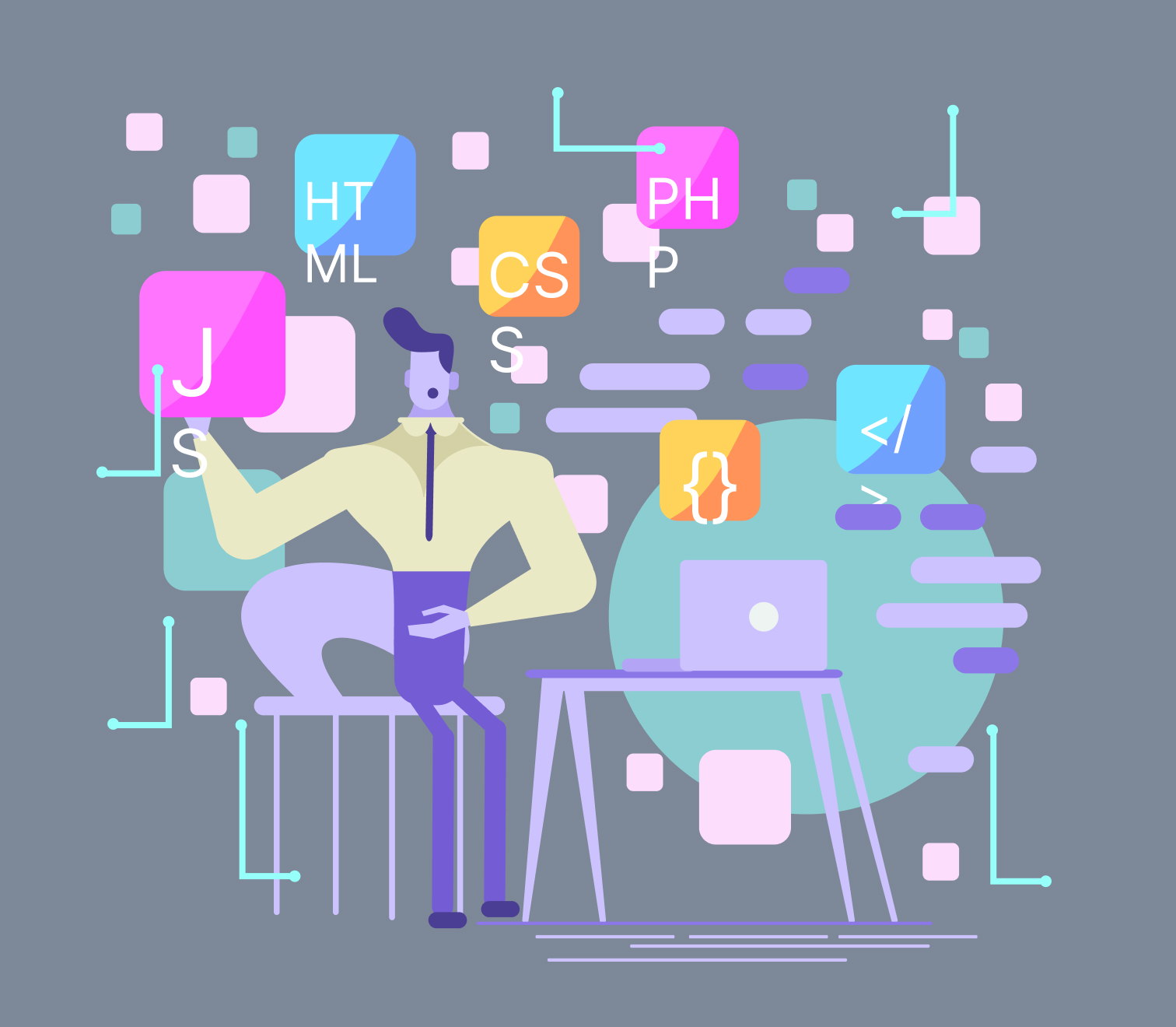Published on November 25, 2023
A prototype is a sample model built from a basic idea of a product. It is used to test the functionality of the concept at its initial stage. Helping in evaluating new designs in order to determine the success based on the beta tests performed around the users, prototyping has become an essential part of any product design. Especially, when it forms the bridge between formalization and evaluation of an idea.
Based on its importance, today we, at Animoox, have researched and listed down the 7 most trendy prototyping tools of 2021.
Figma
Simply put, Figma is a web-based design and prototyping tool that addresses all your product design needs. Being web-based, Figma works in real-time, discharging you of any worry regarding new updates. Figma is even compatible with different types of assets or different versions with your computer. So, you don’t even need to fret about compatibility issues. Just by arranging frames on your screen, you can easily create prototypes. And in case you want to add notes for the other people involved, Figma also lets you add comments.
Framer
Framer demonstrates versatility. You can create your own design, code, integrate illustrations or 3D, and even add animations! It even lets you access live maps, media players, and multi-platform UI kits. In the professional field, Framer works excellently when it comes to collaborations, project initiatives, and providing security to the user’s assets, such as design files. However, the interface and workflow can seem a bit intricate and may cause the developer or the designer to invest a significant amount of their time to get the hang of it.
Adobe XD
Think about it this way. Adobe XD is to UI/UX designers what Batman is to Gotham. When trouble calls, Adobe XD is the tool they’d turn to. It’s an all-in-one prototyping tool that lets you build wireframes, interactive prototypes, first-rate website designs, engaging games, mobile applications, voice interfaces, and so much more.
If you think you’ve heard enough then we suggest you buckle your seat belts. Adobe XD is packed with tons of icons, illustrations, 3D, and many other assets that add awesomeness to both the design and the product. Just so you can have these assets at your fingertips, the Iconscout Adobe XD plugin enabled the drag and drop option for your accessibility.
With Adobe XD, the efficiency of work increases tenfold. It works amazingly in real-time, letting you interact with all your team members and receive or provide feedback, accordingly. It also supports convenient export and integration with other Adobe products. Lastly, Adobe XD is available for both Mac OS and Windows, so there is no room for partiality. Everyone wins with Adobe XD!
Marvel
Marvel is just as Marvelous as everyone’s favorite web-slinger, Spiderman!
Why the analogy?
Because Marvel is a super user-friendly cloud-based software. Oh, wait, friendly? Reminds you of somebody? Of course, the friendly neighborhood spiderman. Marvel’s amiability helps you create a realistic interface and design based on your preferred specifications. Just as fighting the Green Goblin can be tricky, building interactive mockups can also get a bit complicated. But thanks to Marvel, you can easily build them with ease. It also provides pre-built templates and design tool equipment to create amazing prototype products for both your personal and professional use.
With Marvel, there are endless possibilities. It lets you add unlimited icons, illustrations, 3D, animations, photos, and so many more that would even get the old Doc Oc confused. And remember how Peter Parker designed and created his spider-suit and web-shooter from scratch? Well, Marvel gives the lab-work feeling by letting designers create prototypes for Desktop, Android, and Apple Products. When you work with Marvel, work progresses at a smooth rate. It is a centralized workspace that enables both designers and clients to make changes and obtain approval at every stage of the design process of the project.
Webflow
The thing about Webflow is that it works both ways. You can design a prototype and build a live website, simultaneously. Webflow is a prototyping tool popular for the creation of phenomenal websites that takes absolutely no effort. You can opt for coding if you’d like but as we said, you have the option to sit down and relax while an eye-catching website ascends right before your eyes. If that’s not all, designers can even make use of Webflow’s pre-built elements in order to create top-of-the-line prototypes for your website.
The sweetness of Webflow lies in the fact that it takes care of you like an old friend. With just a simple click of a button, it can further convert your prototype into a ready-to-use website. Since it also provides clean code, the job of developers speeds up like a tornado. Even the production team leverages the benefits of Webflow, which features the development of refined marketing strategies without hampering the team’s progress.
Principle
If you’re an Apple user, the Principle is just for you. As it happens, Principle was built by an ex-Apple designer and call it bias if you may, but Principle is only compatible with Mac/iOS. Now the way we see it at Animoox, Principle is Da Vinci’s notebook. It’s such a prototype that allows you to choose a default artboard and also provides the options for you to enter a custom artboard size to design your desired platform.
It doesn’t have 3D transformations but with Principle, you get the upper hand of using icons, illustrations, and even stock photos. The newest option also allows you to design animated and interactive user interfaces for multi-faceted screen apps, or up-to-date interactions and animations.
ProtoPie
The 7th and final prototype is ProtoPie. The irony of it. As if this is the last slice of pie left.
ProtoPie enables you to create interactive prototypes by utilizing its distinct conceptual model and templates. As a matter of fact, their motto states that to create any kind of interaction, all you need is an object, a trigger, and a response. Basically, with these three traits, you’re good to go for creating interactive and super-cool designs.
Even communication is made easy with ProtoPie. It lets quick-sharing and accessibility of all your team’s notes by making use of their libraries that feature maintaining communication and consistency throughout the design experience.
Here you go.
Now, you have 7 different prototyping tools to test your products before their final showdown.