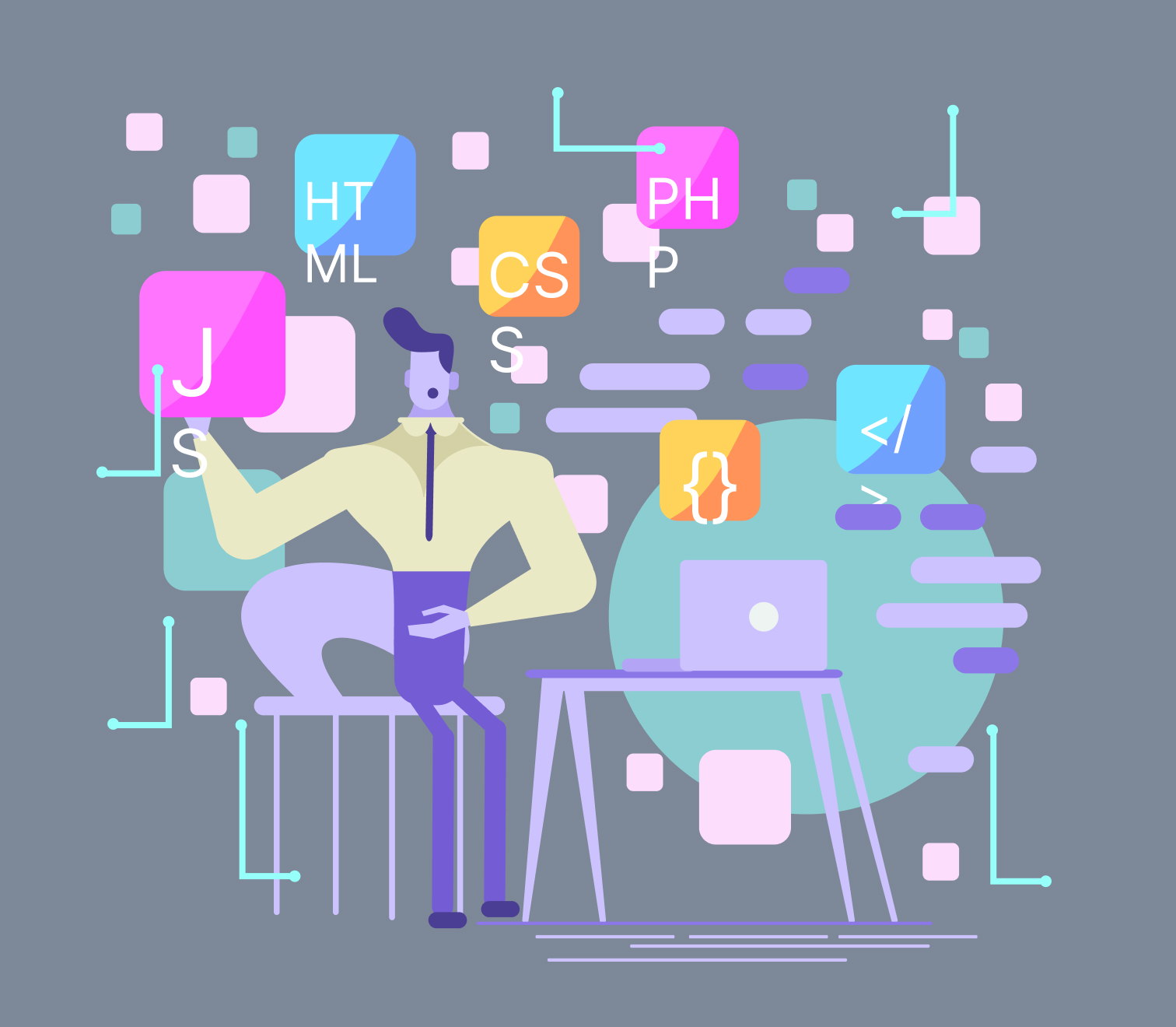Published on December 21, 2023
Animoox offers the new Animoox lottie animation service for its clients. This service is particularly for those customers who are looking for top-notch animations at a cost-effective rate. Animoox assures that it provides the best animoox lottie animation service at an affordable cost. Animoox assures that it provides what its clients are looking for and revolutionizes their method of communication.
Animoox realizes the importance of efficient communication between businesses and their customers. To foster this communication and make it more effective, Animoox uses Lottie animation. Since a business can have several mediums, such as websites and apps, it’s necessary that they are all equally interactive.
One of the advantages of employing Animoox Lottie animations is their seamless integration across various platforms without compromising quality. Lotties are built from code that defines vector movements, ensuring their adaptability and consistency across different environments.
At Animoox, we make the most out of services to design Lottie animations that speak for themselves. Here, our dedicated team strives to create dynamic animations at an affordable cost. Its innovativeness and easy-to-use format made every business as interactive as ever.
For quite some time, free Lottie animations have been a blessing for animators worldwide. They’re lightweight, compact, and can seamlessly fit anywhere without losing quality. Surprisingly, despite this convenient option, some animators still opt for raster animations. Raster animations consist of frames made of pixels rather than scalable vector components, unlike Lottie animations. It’s an intriguing choice considering the scalability and flexibility that vectors offer.
While Animoox wholeheartedly supports the convenience provided by free Lottie animations, it wonders why some animators would pick raster animations. To clear this confusion, we conducted comprehensive research and brought out their differences. Perhaps by differentiating these two formats, we can all come up with a better judgment.
An Overview on Raster Animations
As mentioned before, a raster animation is a series of frames. Each and every frame consists of pixels that in turn have color data connected to them. Each individual frame has the same number of pixels because they all have the same width and height.
For instance, a frame width has 1,000 pixels while the height has 500 pixels, the frame would be ultimately represented by 1,500,000 bytes that are 1.44 MB. This specific example is set in the backdrop of the usage of the YUV color system, where 8 bits represent each channel.
By using 4:2:2 chroma subsampling, the carrying capacity can be brought down to 367 KB. For example, if the time limit of a particular animation is 1 second, the playback speed having 30 frames per second, the final carrying capacity would be 10.76 MB. The carrying capacity can be further decreased through the use of various prediction and compression techniques.
What Makes Free Lottie Animation So Different?
Free Lottie animations are defined by describing vectors. In free Lottie animations, a Bezier curve would be demonstrated to specify the path, where the white box would move across. This specifically means that there would be two points – point A and point B.
As Point A is the 1st frame, point B is the 120th frame. Additionally, there will also be two respective tangent vectors along with the frames, where these vectors would fall upon. Since point B is the 120th frame, increasing the duration of the free Lottie animation further beyond 120 frames will not have any bearing on that particular size.
Distinguishing The Colour Accuracy
The YUV channels in our example raster animation are prescribed as having 8 bits per each channel, at which level the color gamut could appear of low quality and even displeasing to look at. A Lottie on the other hand makes the most out of the color gamut of the device rendering it. So this implies that Lottie renderings on a device supporting up to 16 bits per channel would display exceptional accuracy in color.
Key Differences In The Payload Size
In terms of file size, Lottie animations are much smaller in size than raster ones by default. A Lottie can be up to a staggering 1/10ths of the size of the payload that is generated by our specific example of raster animation encoder. By increasing the duration or frame rate of our animation has no effect on the free Lottie animation’s file size, whereas the file size enlarges proportionally with frame rate and/or duration in the case of a raster animation payload.
APNG is the best real-life example to make a comparison to our example encoder, with its output outperforming the example encoder by a margin of 20% as a result of the compression algorithm APNG uses. Even then, the APNG payload is nearly 10 times larger than a Lottie. While they have the added advantage of streaming playback, Animated GIF and MPEG2 payloads are also significantly larger in file size. But Lottie has stepped up to the plate, by introducing dotLottie, which enables sequencing and encapsulating several Lotties into a single source file.
Differentiating The Picture Quality Between The Animation Formats
Chroma subsampling is one method that is particularly used by raster animation encoders. Basically, it reduces the file size of the animations, but with the added caveat that some color information is generally lost in the process.
Up to 3/4 ths of the color, data can be lost in the case of 4:2:2 YUV Sampling for example. Consequently, such loss can cause in loss of detail, such as the 2×4 white box in our example losing sharpness. All in all, color quality can also be affected. When it comes to Lottie, however, such losses are non-existent.
Real world raster animation formats
Till now, we had taken a theoretical approach to raster animation encoder. However, this does not bring in the matters of versioning, frame sequencing, and several more metadata. Unlike the theoretical approach, the practical scenario showcases raster animation as being lightweight which is also referred to as Animated PNG (APNG). In this case, the vector animation sequence would be delivered in a sequence of 120 PNGS. Through the usage of Adobe After Effects, this can be completed. This sequence of 120 PNGs would be then compiled into an APNG by using PNG Animator.
To see some distinction, the animation would also be delivered as both an MPEG2 movie and a GIF sequence. Even though both were delivered using the exporter’s default settings, an extra step is required to be omitted from the audio channels of the MPEG2 movie by using ffmpeg.