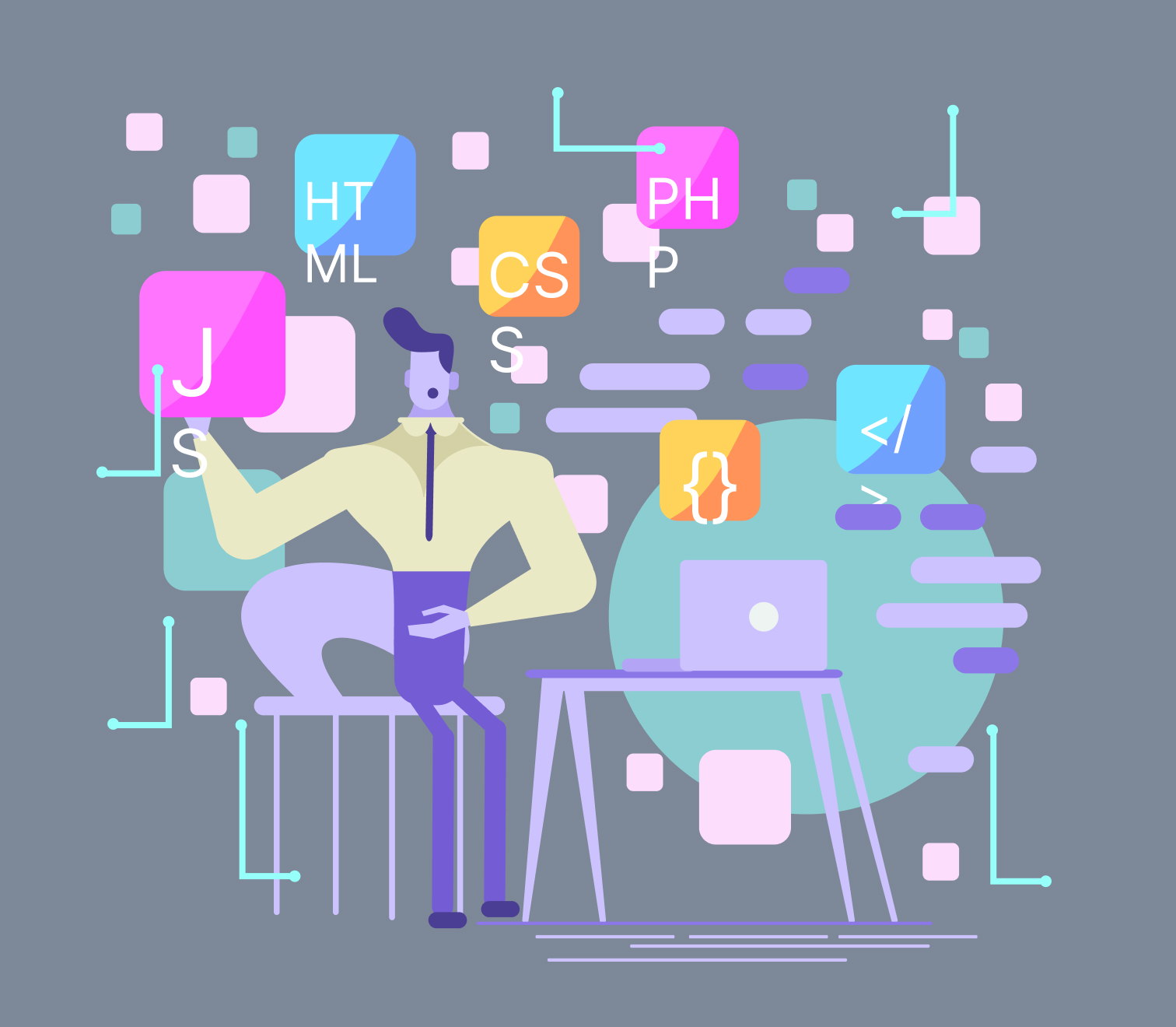Published on December 17, 2023
Before we proceed onto the importance of converting an SVG to Lottie, let’s see the difference between the two:
SVG files are basically Scalable Vector Graphics that are based on XML markup. SVGs let you represent and scale your drawings from tools like Illustrator to any size you prefer without running the quality. On the contrary, Lottie files are vectors that are based on JSON structure. Like SVG, Lottie also enables quality scaling but what makes it unique is that it can natively support all the main platforms.
The Issue With SVG
The entire solution-building process is quite demanding. It often takes everyone to be thoroughly involved with their ideation, design, and finally, the final outcome of the product that could well run on platforms such as Android, iOS, the web, and several more. The inclusion of several platforms and to accommodate them often requires a nearly complete replica of assets.
Say, for instance, the method of managing vectors on Android is different than how it is handled on iOS. Neither Android nor iOS supports SVGs, this implies both of them depend on third-party support. This inability to support SVGs often leads to irregular behavior during rendering since design tools are unable to export to the format directly. For example, projects such as Uber’s Cyborg made an attempt to resolve this issue by introducing Android Vector Drawables to iOS.
Lottie As The Solution
But when it comes to Lottie, you needn’t need to worry about this. It’s supported across a variety of platforms. And they’re much more accessible be it in the format of static or animation. There’s just a tiny bit of hassle, though, but not as severe as that in SVG. So, you can add your static Lottie asset on both web and mobile device platforms. It’ll be read in the same way as a Lottie animation but the only difference is, it won’t move as it’d in an animated form.
To make it move and groove, you don’t need to scratch it from the start. Lottie makes the lives of your developer team easier as it cuts off two issues –
1) The requirement of making a firm decision on formats.
2) The arduous process of adapting asset formats particular to these platforms.
With Lottie, you can even change the colors of your file in runtime.
Aapps and websites require different themes. For instance, these days, it’s quite natural to have Dark/Light UI changes present in most platforms. Lottie gives you the advantage of having different themes supported with just a single file.
How cool is that?
Adding the Lottie Player
It’s necessary to have Lottie player in order to render the converted images. It may seem a bit of a hassle while trying to add it but once the Lottie player is built in, the whole process becomes smoother. These days, however, Lottie is at the peak of its popularity and there’s a great possibility that the project you’re going to work on already has an in-built Lottie player.
In the next step, you’d implement Lottie the same way you’d implement an animated Lottie. The only difference is that while implementing just Lottie, you need to disable the autoplay. Furthermore, Lottie manages loading and caching remote assets for you. And this is another benefit of using Lottie – as it fixes the problem of swapping out several project dependencies in the favor of one. When you have assets in this particular format, making impactful changes become much easier. Even features like the dark mode become a bit less stressful to incorporate.
Taking all things into consideration, perhaps, you now the get the gist as to why it’s necessary to convert SVG to Lottie. Make your conversion today and have your asset perform in a myriad of platforms.